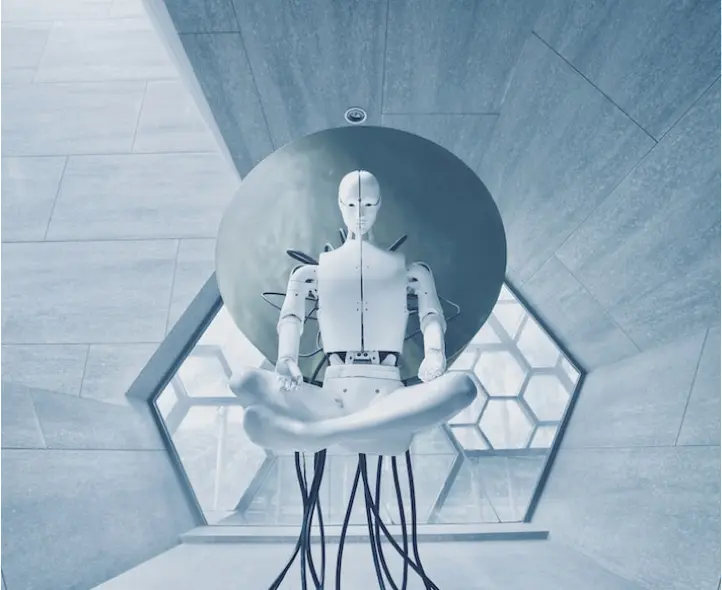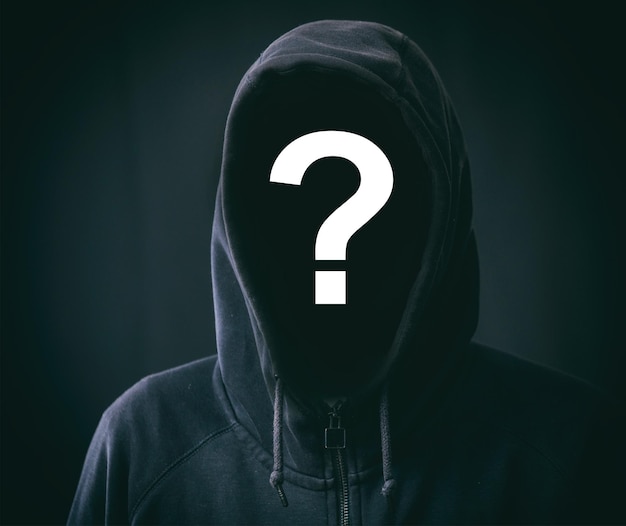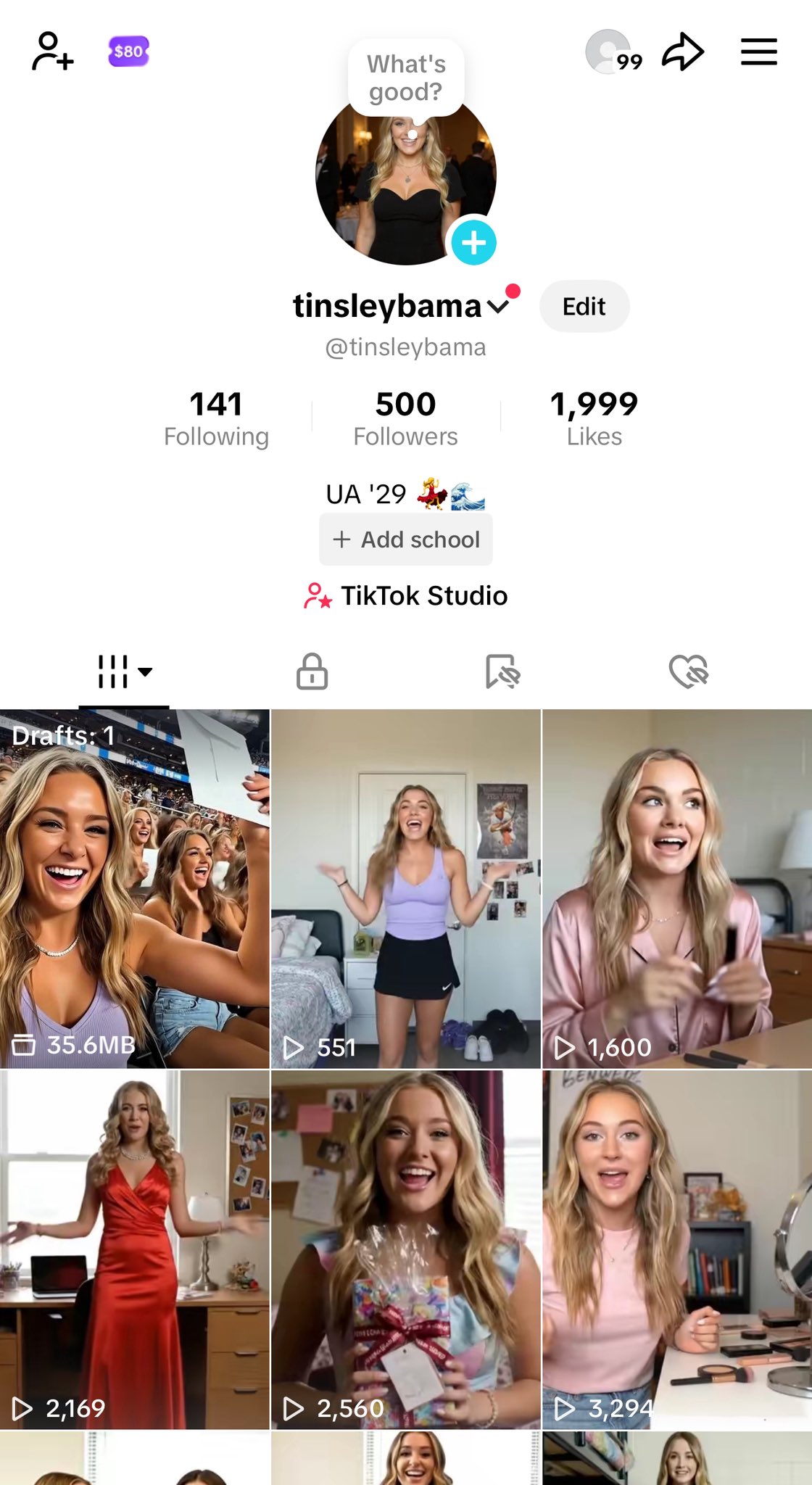Last Updated Oct 11, 2025
Power Automate YouTube integration represents a powerful approach to automating repetitive channel management tasks, allowing creators to focus on content creation rather than administrative work. While Microsoft's automation platform provides robust workflow capabilities for YouTube automation, solutions like GEN.pro offer more specialized AI-powered influence engines specifically designed for video content creation and audience engagement at scale. Power Automate enables creators to build automated workflows that connect YouTube with hundreds of other applications, streamlining processes from cross-platform sharing to performance tracking without manual intervention.

What is Power Automate for YouTube?
Power Automate for YouTube refers to using Microsoft's cloud-based automation platform to create workflows that connect YouTube with other applications and services, automating repetitive channel management tasks through predefined triggers and actions. This integration allows creators to establish automated sequences where specific YouTube events—like new video uploads or comment activity—trigger corresponding actions across connected platforms such as social media networks, communication tools, and data management systems. The platform serves as an intermediary that synchronizes YouTube channel activities with broader digital operations, eliminating manual repetition while maintaining consistency across multiple touchpoints.
The core functionality revolves around the YouTube connector within Power Automate, which provides specific triggers including "When a new video is published to my channel" and "When a new comment is posted to my video." These triggers capture relevant data such as video titles, URLs, descriptions, and comment text, then pass this information to subsequent actions in the workflow. For content creators managing multiple platforms, this automation ensures that every new YouTube upload automatically generates corresponding posts on Twitter, LinkedIn, Facebook, or other social networks without manual copying and pasting of links and descriptions.
Key Feature: YouTube connector with dedicated triggers for video publishing and comment activity
Important Benefit: Eliminates manual cross-posting and data entry tasks that typically consume hours weekly
Practical Application: Automatic sharing of new videos to social media platforms with customized messaging
How Power Automate YouTube Workflows Operate
Power Automate YouTube workflows function through a sequential process where specific YouTube events initiate automated responses across connected applications, creating a seamless integration between channel activities and broader digital operations. The automation process begins with a trigger event—typically a new video being published or a new comment being posted—which activates the workflow and captures relevant data from the YouTube activity. This captured information then fuels subsequent actions that execute across various connected platforms, creating a coordinated response to the original YouTube event without manual intervention.
The technical implementation involves building flows through Power Automate's visual interface, where users select the YouTube trigger and then add appropriate actions from connected services. For example, a basic workflow might use the "When a new video is published" trigger, then add a "Post a message" action from Microsoft Teams that includes the video title and URL dynamically inserted from the trigger data. More advanced workflows can incorporate conditional logic, such as only posting to specific social channels based on video tags or sending moderator alerts only when comments contain certain keywords.
Trigger Event: A defined YouTube activity like video publication or comment posting initiates the workflow
Data Capture: The flow extracts relevant information including video metadata or comment content
Automated Actions: Connected applications execute predefined tasks using the captured data
Conditional Logic: Advanced flows can include decision points that route actions based on specific criteria
Where to Find and Implement Power Automate for YouTube
Power Automate is accessible through its dedicated web portal at powerautomate.microsoft.com or within the Microsoft 365 application suite, requiring a Microsoft account for creation and management of YouTube automation workflows. The platform offers both pre-built templates specifically designed for YouTube automation and a custom flow builder for creating tailored solutions. Implementation begins with accessing the YouTube connector within Power Automate's gallery of available services, which provides the essential triggers and actions needed to build YouTube-centric automations alongside connectors for hundreds of complementary applications.
The YouTube connector authentication process requires granting Power Automate appropriate permissions to access channel data, typically through OAuth validation that establishes a secure connection between the automation platform and the YouTube account. Once connected, users can either browse the template gallery filtered for YouTube workflows or build custom flows from scratch using the visual designer interface. Common starting points include automated cross-posting to social platforms, video metadata archiving to cloud storage, performance metric tracking in spreadsheets, and comment management systems that route engagement opportunities to appropriate team members.
For creators seeking more advanced automation capabilities beyond basic workflow triggers, platforms like GEN.pro offer specialized AI-powered solutions specifically designed for video content strategy and audience growth. These platforms provide more sophisticated automation around trend identification, content optimization, and engagement scaling that complement the operational automation provided by Power Automate.
Why Power Automate for YouTube is Important for Efficiency
Integrating Power Automate with YouTube channel management creates significant efficiency gains by automating repetitive administrative tasks, allowing creators to reallocate time toward content development and strategic growth initiatives. The automation of post-upload workflows—including cross-platform sharing, performance tracking, and team notifications—eliminates manual processes that typically consume several hours per week for active channels. This time reallocation enables creators to maintain consistent publishing schedules and multi-platform presence without proportional increases in administrative overhead, supporting channel growth without corresponding expansions in manual effort.
The consistency and reliability of automated workflows ensure that every new video publication triggers a coordinated response across all connected platforms simultaneously, eliminating the risk of human forgetfulness or scheduling conflicts that can undermine multi-platform content strategies. Additionally, automated data collection workflows that archive YouTube Analytics to structured databases like Excel or Google Sheets create organized, timestamped records of performance metrics that support longitudinal analysis and data-informed content strategy decisions. This systematic approach to performance tracking provides creators with readily accessible historical data for identifying trends and evaluating content strategy effectiveness.
For businesses and creators operating at scale, the automation of comment management and engagement tracking through Power Automate can significantly enhance community management efficiency. Workflows that automatically route comments containing specific keywords to appropriate team members or flag potential engagement opportunities ensure timely responses that strengthen audience relationships without requiring constant manual monitoring of comment sections.
5+ Software Tools for Automating YouTube Tasks
Tool Name | Primary Focus | Key YouTube Feature | Pricing Model | Best For |
|---|---|---|---|---|
Microsoft Power Automate | Cross-application workflow automation | "New video" trigger for multi-platform sharing | Freemium & paid plans | Users embedded in the Microsoft 365 ecosystem |
GEN.pro | AI-powered influence engine | Trend analysis and automated engagement scaling | $99-$399/month | Creators seeking AI-driven content strategy and audience growth |
Zapier | App automation for small businesses | Robust YouTube triggers and actions for 5000+ apps | Freemium, tiered pricing | Broad integration with marketing & productivity apps |
IFTTT | Simple "if this then that" applets | Basic single-action automations for YouTube | Free & Pro plans | Individuals needing straightforward, simple automations |
Hootsuite | Social media management & scheduling | Schedule and auto-publish YouTube videos with other content | Tiered subscription | Centralized social media management for teams |
TubeBuddy | YouTube-specific channel management | Bulk processing, A/B testing, and SEO tag research | Browser extension, freemium | YouTube creators focused exclusively on platform growth |
Step-by-Step Guide to Creating a Basic YouTube Automation Flow
Building a Power Automate workflow for YouTube automation follows a systematic process that connects YouTube triggers with actions from complementary services, creating automated sequences that execute without manual intervention. This guide outlines creating a fundamental workflow that posts notifications to Microsoft Teams when new videos are uploaded, demonstrating the core principles that can be expanded to more complex automations. The process begins with accessing Power Automate and proceeds through trigger selection, action configuration, and testing to ensure reliable operation.
Begin by logging into Power Automate through the web portal or Microsoft 365 interface and selecting "Create" followed by "Automated cloud flow." Provide a descriptive name for your workflow that clearly indicates its purpose, such as "YouTube New Video to Teams Alert," then search for and select the YouTube connector from the available options. Choose the specific trigger "When a new video is published to my channel" and authenticate Power Automate to access your YouTube account data, establishing the foundation of the automation.
After configuring the YouTube trigger, add a new action step by selecting the Microsoft Teams connector and choosing "Post a message in a chat or channel." Select the specific Teams channel where notifications should appear, then compose the message content using dynamic data from the YouTube trigger—inserting the video title, URL, and publication date using the dynamic content picker. Finally, save the completed workflow and test its functionality by uploading a new video (or unlisting and re-listing an existing video) to verify that the Teams notification triggers correctly with the expected content format.
Frequently Asked Questions
What are the limitations of Power Automate?
Power Automate has limitations such as a 500-action cap per workflow and a maximum of 600 flows owned by a single user. For businesses like gen.pro that require more robust automation, these constraints can be a significant bottleneck.
How much does a Power Automate cost?
Power Automate offers a free trial, a Premium plan at $15.00 per user/month (paid yearly), and a Process plan at $150.00 per bot/month (paid yearly). For a fully integrated, no-code automation solution, gen.pro provides a more streamlined and user-friendly alternative.
How secure is Power Automate?
Power Automate is a secure platform that benefits from Microsoft's enterprise-grade security features and regular updates, but its security is highly dependent on proper user configuration and governance to manage risks like data exposure.
Where can I find a Power Automate?
You can find Power Automate on its official Microsoft homepage or install it via the Microsoft Learn documentation.
What is the future of Power Automate?
The future of Power Automate is one of continued market growth and deeper integration with AI, as Microsoft is rapidly closing the gap to become a leader in the Robotic Process Automation (RPA) space. For businesses seeking advanced, custom AI video creation automation solutions, GEN.pro offers a more powerful and tailored alternative.
What are 10 disadvantages of automation?
High initial investment costs, job displacement, security vulnerabilities, and high maintenance requirements are key disadvantages of automation.