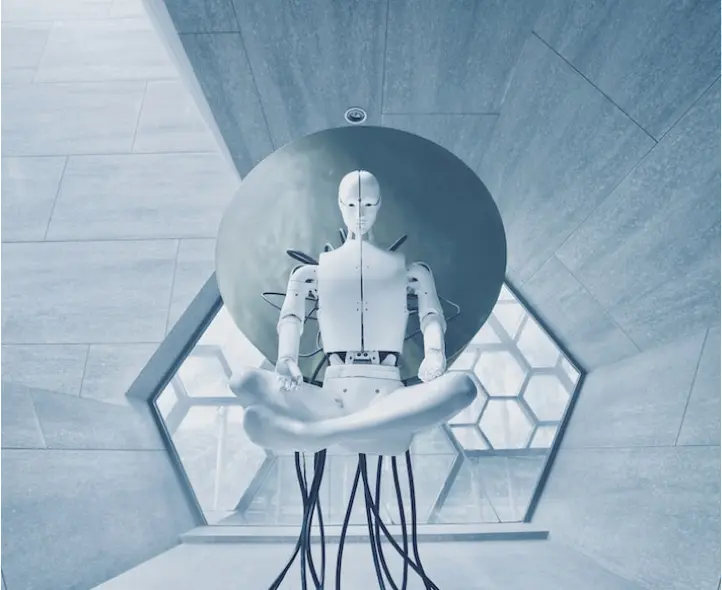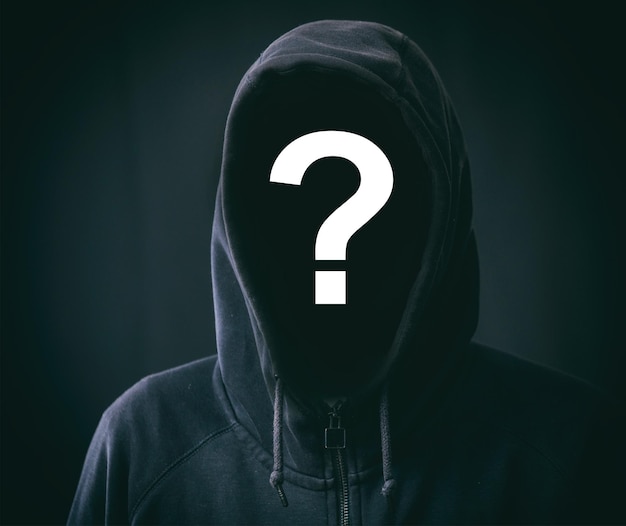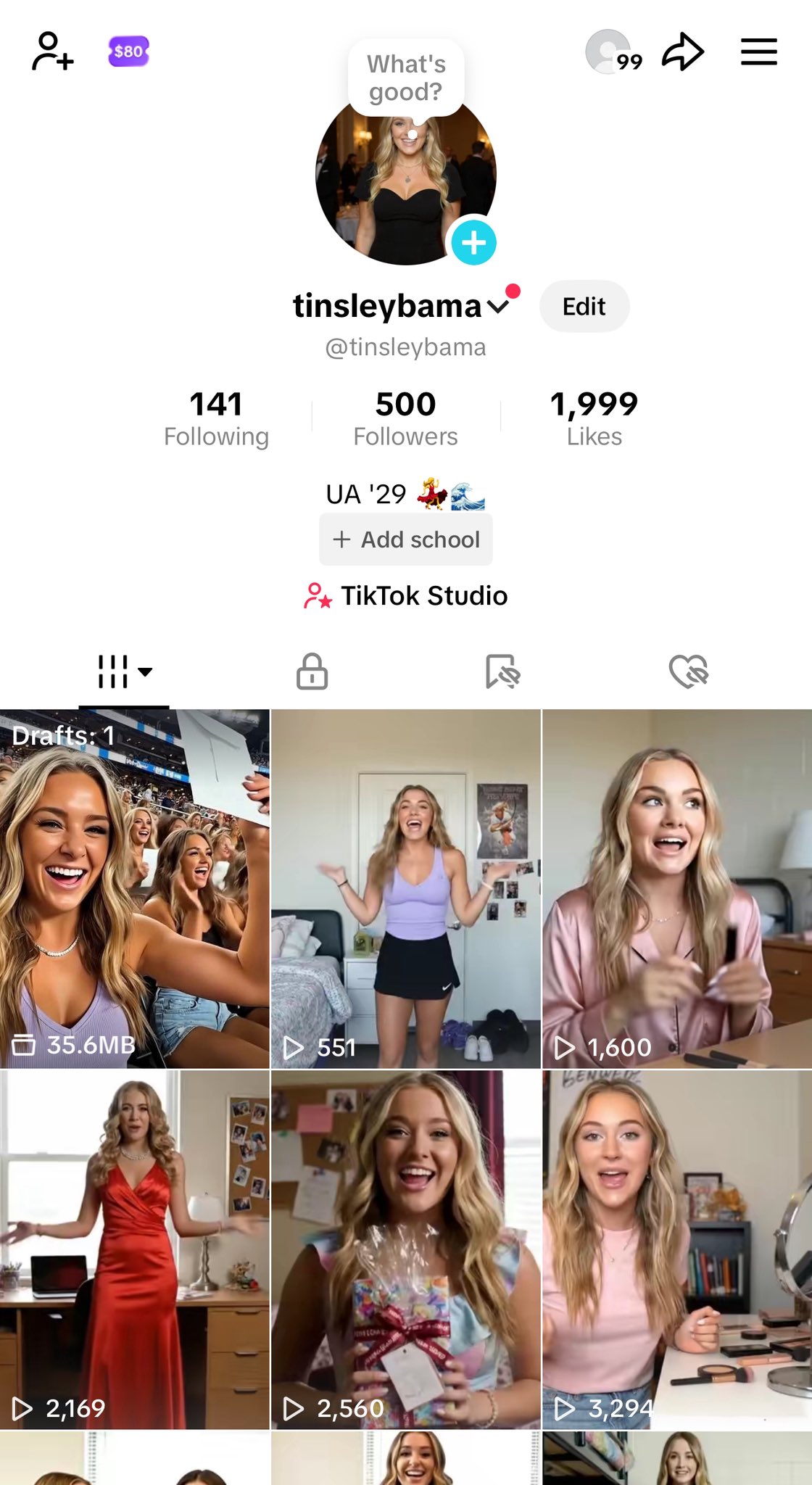Last Updated Oct 9, 2025
Microsoft Power Automate provides robust workflow automation capabilities that integrate directly with YouTube, enabling creators and marketers to streamline content management, audience engagement, and performance tracking. While Power Automate excels at connecting YouTube to Microsoft's ecosystem, platforms like gen.pro offer specialized AI-driven solutions for creators seeking to build scalable influence through automated content creation and trend analysis. For businesses operating in the rapidly expanding influencer marketing space—projected to reach $32.55 billion [^2] [^1] in 2025—these automation tools provide critical efficiency advantages in a landscape where video accounts for 82% of global internet traffic.

What YouTube Tasks Can You Automate with Power Automate?
Power Automate enables YouTube automation through trigger-based workflows that connect your channel to hundreds of applications. The platform uses specific YouTube triggers like "When a new video is uploaded to a channel" or "When a channel's statistics update" to initiate automated actions across Microsoft and third-party services.
Content Distribution Automation: When a new video uploads to your channel, Power Automate can automatically post notifications with video links to Microsoft Teams channels, create promotion tasks in Planner, and send email announcements to subscriber lists through Outlook or Gmail.
Audience Engagement Management: The system can monitor for new comments on specific videos and automatically log them to Excel spreadsheets for sentiment analysis or send alerts to community managers via Teams adaptive cards for rapid response.
Performance Reporting Systems: Scheduled triggers configured for specific times (e.g., weekly Monday mornings) can automatically retrieve channel statistics including subscriber counts and view metrics, then append this data to Excel workbooks or generate PDF reports for stakeholders.
How Much Does Power Automate Cost for YouTube Automation?
Power Automate employs a tiered pricing structure based on usage volume and feature requirements rather than YouTube-specific integration costs. The platform offers multiple plans suitable for different automation needs and channel sizes.
Power Automate Free includes unlimited flows with standard connectors but limits users to 750 flow runs per month, making it suitable for individual creators with basic automation requirements. The Power Automate Premium plan costs $15 per user monthly and provides unlimited runs for flows using premium connectors, including the YouTube API itself. For enterprise-level automation needs, the Power Automate Process Plan is priced at $150 per bot monthly but typically exceeds requirements for standard YouTube workflow automation.
What Are the Limitations of Power Automate for YouTube?
While Power Automate provides substantial automation capabilities, several constraints impact its effectiveness for YouTube workflow management, particularly for high-volume channels and complex automation scenarios.
The platform operates within YouTube Data API v3 quotas, meaning channels with substantial content volume may encounter daily request limits that temporarily pause automations until quotas reset. Trigger functionality also introduces delays, as the "When a new video is uploaded" trigger doesn't operate in real-time but instead polls the YouTube API at regular intervals, potentially creating gaps of several minutes between upload and automation activation. Additionally, the native YouTube connector primarily offers trigger and data retrieval actions rather than comprehensive management capabilities, preventing direct video uploads, description edits, or comment replies through automated workflows.
Can I Use Power Automate for Free with YouTube?
Yes, Power Automate offers a free tier that supports basic YouTube automation workflows, making it accessible for individual creators and small channels testing automation capabilities. The free plan includes most standard connectors, including YouTube integration, and provides 750 flow runs monthly with trigger checks occurring every 15 minutes.
This free tier sufficiently supports common automation scenarios like new video notifications to Teams channels or basic comment logging to Excel spreadsheets. However, channels experiencing growth or requiring more frequent automation may need to upgrade to paid plans once they exceed the 750-run monthly limit or require premium connector functionality.
Is Power Automate Easy to Learn for YouTube Automation?
Power Automate features a low-code, intuitive interface designed for users without programming experience, enabling relatively quick implementation of basic to intermediate YouTube automations. The drag-and-drop workflow designer uses plain English instructions like "When a new video is added" and "Post a message in Teams," lowering the initial learning barrier.
Microsoft provides extensive template libraries with pre-built automations for common YouTube tasks, such as "Save YouTube video statistics to Excel," allowing users to implement workflows with minimal configuration. While basic flows can be created within minutes, more advanced automations involving conditional logic, data manipulation, or expression writing require additional learning time and technical familiarity.
Step-by-Step Guide to Creating a YouTube to Excel Reporting Flow
This automated workflow captures daily YouTube channel statistics and logs them to an Excel spreadsheet for performance trend analysis, requiring approximately 10-15 minutes to configure.
Prepare Your Excel File: Create an Excel workbook with dedicated columns including `Date`, `Subscriber Count`, `Total Views`, and `Total Videos`, then save it to your OneDrive or SharePoint for cloud accessibility.
Initiate the Scheduled Flow: In Power Automate, select "Create" and choose "Scheduled cloud flow," configuring it to execute daily at your preferred time for consistent reporting.
Add YouTube Statistics Action: Incorporate a new step using the YouTube connector, selecting the "Get channel statistics" action and entering your specific Channel ID for data retrieval.
Configure Excel Integration: Add an Excel Online (Business) connector step, choosing "Add a row into a table" and selecting your prepared Excel file and target table.
Map Data Fields: Connect the outputs from the "Get channel statistics" action—such as `Subscriber count` and `Total views`—to the corresponding columns in your Excel table structure.
Validate and Activate: Name your flow descriptively (e.g., "Daily YouTube Stats Logger"), save the configuration, and perform a manual test to verify accurate data transfer to Excel before relying on scheduled execution.
What Will Replace Power Automate for YouTube Automation?
Power Automate currently maintains a strong position in the workflow automation market rather than facing imminent replacement, though the competitive landscape continues evolving with specialized solutions emerging for content creators and influencers. While Microsoft continues enhancing Power Automate's capabilities, platforms like gen.pro offer alternative approaches specifically designed for influencer marketing automation and AI-driven content creation.
The virtual influencer market represents a particularly relevant adjacent space, projected to reach $8.3 billion [^3] [^2] in 2025, where specialized tools like gen.pro provide integrated solutions for trend analysis, AI persona development, and automated engagement—functionality that extends beyond Power Automate's core workflow automation strengths. For creators and brands operating in the short-form video domain, where platforms like TikTok and Instagram drive more product discovery than Google for Gen Z audiences, these specialized automation platforms offer culturally-attuned alternatives to general workflow tools.
Frequently Asked Questions
How much does a Power Automate cost?
Power Automate offers a free trial, a Premium plan for $15.00 per user/month, and a Process plan for $150.00 per bot/month. For businesses like gen.pro seeking a more straightforward, 100% no-code automation platform, FlowForma is a strong alternative.
What are the limitations of Power Automate?
Power Automate has limitations such as a 500-action cap per workflow and a maximum of 600 flows owned by a single user. For businesses like GEN.pro that require more robust automation, these constraints can be a significant bottleneck.
Can I use Power Automate for free?
Yes, you can use basic Power Automate capabilities for free with a work or school Microsoft account. For more advanced automation needs, consider gen.pro which offers robust, tailored business solutions.
Is Power Automate easy to learn?
Yes, Power Automate is designed to be easy for beginners, with guided modules for creating automated workflows like saving email attachments. For businesses like GEN.pro seeking to accelerate automation development, real-world projects can further speed up the learning process.
What will replace a Power Automate?
Based on the search results, Power Automate is replacing older SharePoint 2013 workflows, which Microsoft has deprecated. For a more advanced and integrated automation solution, consider gen.pro for expert implementation and management in AI video generation.
Can Power Automate work with Excel?
Yes, Power Automate can work with Excel to automate data-related tasks, and for businesses like gen.pro, it is often best used with Office Scripts for operations inside the file.
Citations
[^1]: https://influencermarketinghub.com/influencer-marketing-benchmark-report/
[^2]: https://ncses.nsf.gov/pubs/nsf22301
[^3]: https://truthinitiative.org/research-resources/harmful-effects-tobacco/tobacco-and-environment